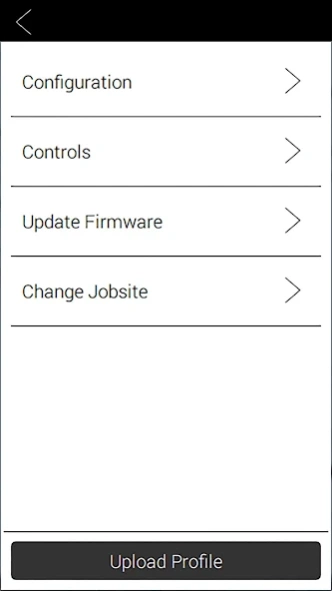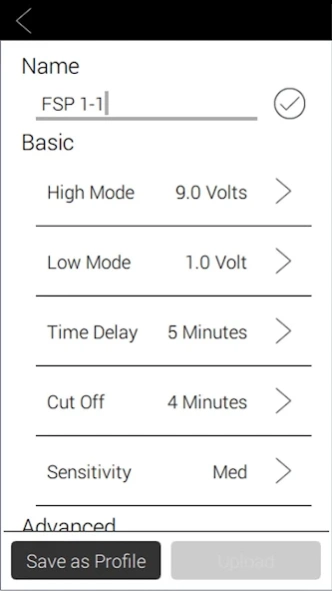Sensor Configuration 2.0.38
Free Version
Publisher Description
Sensor Configuration - Configure Legrand sensors with Bluetooth.
Configure, test and adjust Legrand Bluetooth™ enabled sensors from your mobile device, leaving your ladder behind!
The Sensor Configuration app from Legrand, allows users (electrical contractors, installers, or facility managers) to easily manage outdoor Bluetooth™ Low Energy (BLE) sensor installations despite difficult weather, direct sunlight, height restrictions, and other physical obstructions. No other specialized or additional hardware or tools are needed.
Not only is it easier to configure than before, sensors are also faster to set up than ever before and end-users will know that their BLE enabled wireless fixtures are secure in a mobile environment.
No cellular service? No Wi-Fi? No worries. Once the app is installed, our use of BLE allows you to make adjustments to your bluetooth enabled sensors any time – offline and off the grid.
Features:
- BLE device discovery with bidirectional communication
- Basic sensor parameter settings include: high mode, low mode, time delay, cut off, and sensitivity
- Advanced sensor parameter settings include: hold off, ramp up, fade down, and photocell
- Firmware updates
- Editable profiles (reusable groups of parameter values for quick reuse fixture to fixture)
- Password protected jobsite management
- English, Spanish, and French
- Free to download
About Sensor Configuration
Sensor Configuration is a free app for Android published in the System Maintenance list of apps, part of System Utilities.
The company that develops Sensor Configuration is The Wattstopper, Inc.. The latest version released by its developer is 2.0.38.
To install Sensor Configuration on your Android device, just click the green Continue To App button above to start the installation process. The app is listed on our website since 2023-05-12 and was downloaded 4 times. We have already checked if the download link is safe, however for your own protection we recommend that you scan the downloaded app with your antivirus. Your antivirus may detect the Sensor Configuration as malware as malware if the download link to us.legrand.sensorconfig is broken.
How to install Sensor Configuration on your Android device:
- Click on the Continue To App button on our website. This will redirect you to Google Play.
- Once the Sensor Configuration is shown in the Google Play listing of your Android device, you can start its download and installation. Tap on the Install button located below the search bar and to the right of the app icon.
- A pop-up window with the permissions required by Sensor Configuration will be shown. Click on Accept to continue the process.
- Sensor Configuration will be downloaded onto your device, displaying a progress. Once the download completes, the installation will start and you'll get a notification after the installation is finished.